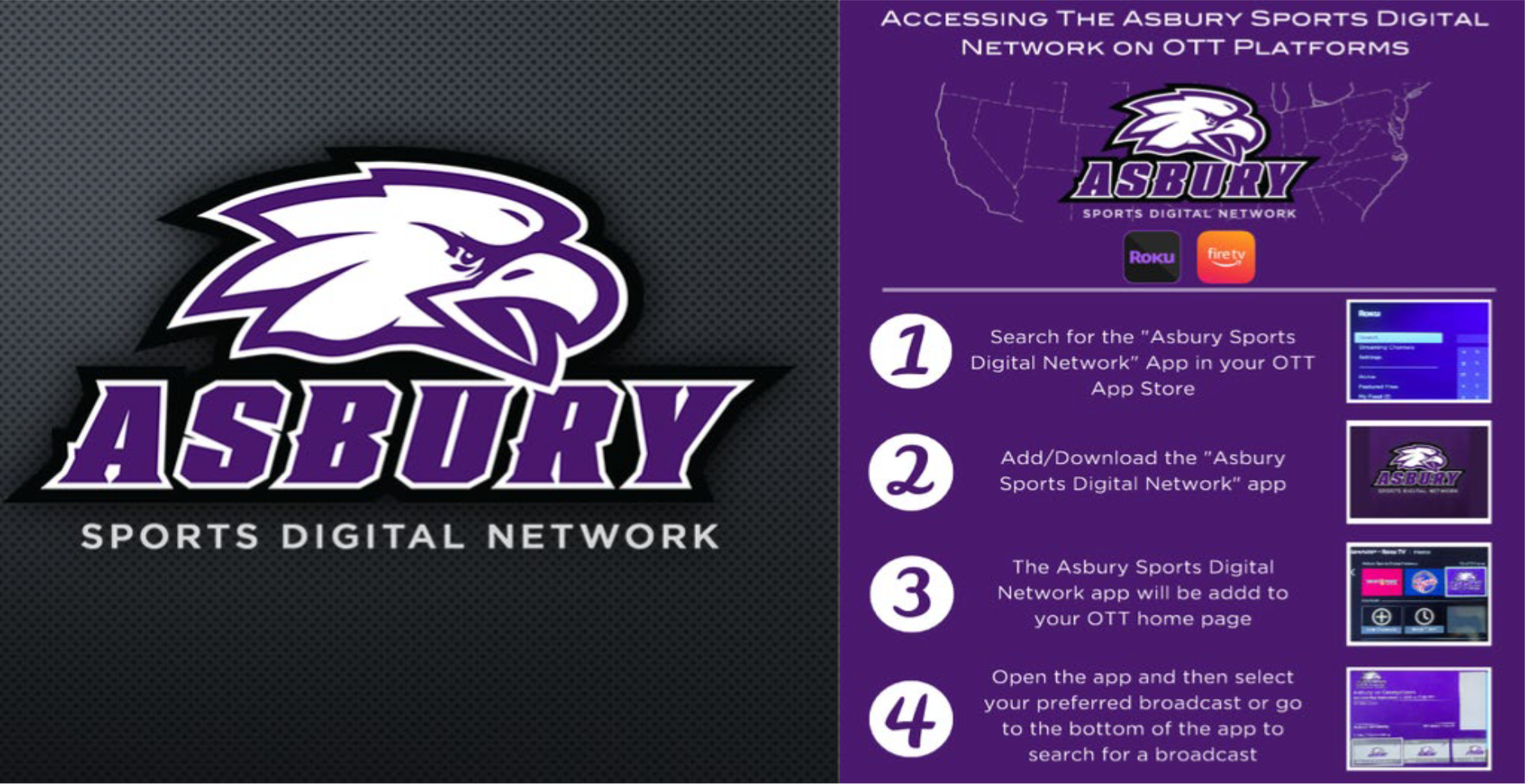Asbury Athletics invites you to access and follow all of the Eagles' home events live from the comfort of your own home this year!
Roku and Fire TV
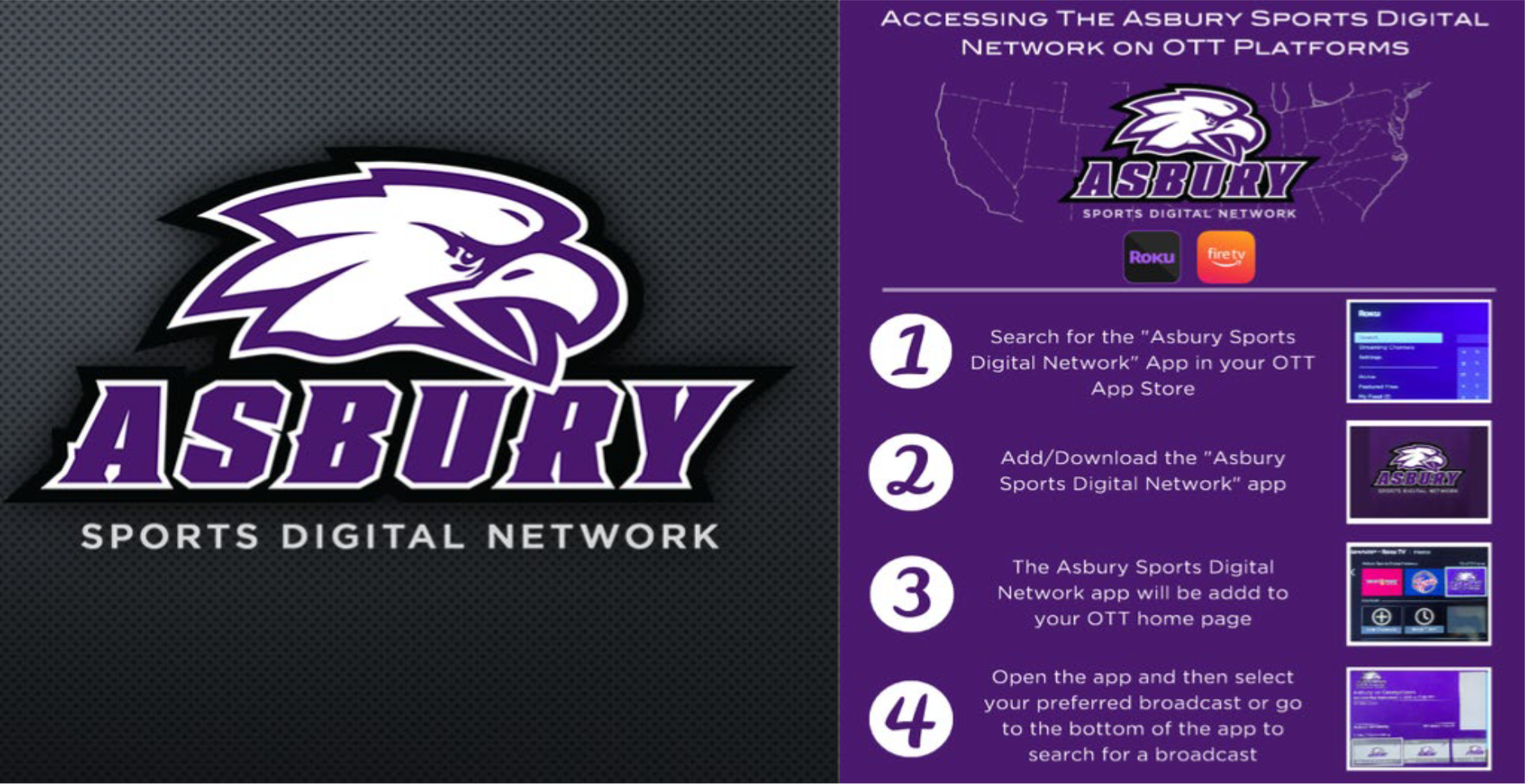
The Asbury Sports Digital Network is accessible on both Roku and Fire TV.
Below are instructions on how to download the app on to your TV:
- Search for the "Asbury Sports Digital Network" app in your OTT Application Store
- Add/Download the Asbury Sports Digital Network app
- The Asbury Sports Digital Network app will be added to your OTT home page
- Open the app and then select your preferred broadcast or go to the bottom of the app to search for a broadcast.
In addition with Roku and Fire TV, there are multiple other ways to watch and stay up to date with the Eagles on the Asbury Sports Digital Network:
Desktop Support
- It is recommended to use an updated version of Google Chrome for optimal viewing and compatibility.
- If your browser is older or outdated, there is a chance it will not correctly load the website.
- You are watching a live HD broadcast, for optimal quality your internet connection should be capable of 10Mbps download speeds with a minimum of 1Mbps. Test your connection using speedtest.net.
Mobile Devices
- Mobile devices including iPhone, iPad and Android will work with the default web browser.
- Devices should be kept up to date and connected to a reliable data connection for optimal playback.
Watching Webcasts on your Television Set
- Apple users and owners of an AppleTV device can simply 'throw' the webcast from their iPhone or iPad using the 'AirPlay' feature. See How to use AirPlay for more information.
- Computer users can output their display directly to an HDMI signal if supported, otherwise a converter may be required.
- These options may require advance setup and we suggest using an 'On Demand' archive to test prior to watching a live event.
Other Issues or Questions
- To contact Hudl customer support, please visit hudl.com/support/contact.